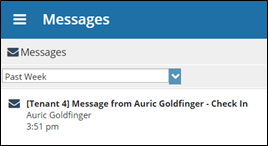Access ACHIEVE
Resources for Students
Resources for Faculty/Staff
News
FAQ
ACHIEVE provides you with a central location to connect to the people and services that can help you finish what you start at State – all accessible from the side navigation menu of your ACHIEVE Home page.
Log in to your ACHIEVE Home page by going to MyState and clicking on the ACHIEVE logo.
The navigation menu ![]() includes access to a customizable profile and personalized channels that make it easy to schedule the dedicated time you need with your instructors, advisors, or counselors. ACHIEVE can also help you manage the steps you need to take to stay on track for graduation and meet your academic goals.
includes access to a customizable profile and personalized channels that make it easy to schedule the dedicated time you need with your instructors, advisors, or counselors. ACHIEVE can also help you manage the steps you need to take to stay on track for graduation and meet your academic goals.
- Set up your profile
Make it easier for your instructors and advisors to get to know you and stay in contact. - Connect to people and services that can help you
Use your personalized My Success Network and Courses channels for quick access to contact information, appointment scheduling and course help. - Stay on track
Use the Upcoming tab to keep track of upcoming appointments, and your personalized Dashboard to see assignments, plans, and recommendations from your instructors.
Not sure what you need?
Browse the Services Catalog or use the Request Help option if you can’t find what you’re looking for through your personalized channels.
Set up your Profile
Begin by setting up your student profile. Your profile lets instructors and advisors know who you are and how to contact you. It also gives you control over how you wish to receive emails.
- Open the navigation menu and click your name, and then Profile to open your profile.
From here, you can customize your profile by setting appointment reminders and updating your contact information.
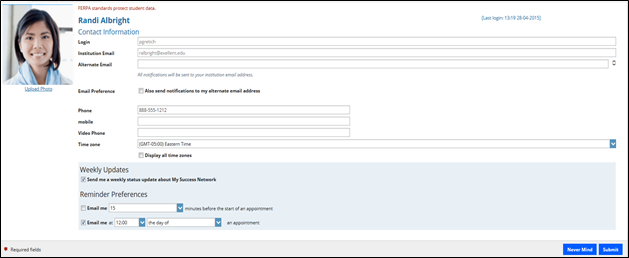
2. Once you have made your desired changes to your profile, click the Submit button to save your
updates.
Connect to people and services that can help you
The My Success Network and Courses channels display the people and services that are available to help you succeed. Here you can find key contact information as well as links to student service web sites and online appointment scheduling.
Messages
Select Messages to display messages sent to you in Achieve. Click on any message in the list to display the full contents of that message.
My Success Network
Select My Success Network from the navigation menu to display your personalized network. This channel lists the people and resources that are available to assist you. For each person or service listed, you will find contact information, supporting websites, and, if online scheduling is enabled, a link to Schedule Appointment. The Services that are most relevant to you are displayed first. Select Show Other Services at the bottom of the page to see additional services.
Not Sure What You Need?
Select Raise Your Hand from the navigation menu to see information about where to go for assistance.
From here, you can select Help Me to submit a request for help. You will be asked to provide additional information such as the type of help you are requesting, the related course (if applicable), and a description.
We encourage you to make your description as detailed as possible to insure you get the appropriate help needed. Click Submit to submit your request when done.